3D
3D 14/09/21:
- Extrude - E
- Intersect - I
- Loop Cut - Ctrl + R
- Bevel - Ctrl + B
- Add Mesh - Shift + A
- Fill - F
- Grab - G
- Scale - S
- Rotate - R
- Vertices, Edges, Faces/Polygons

- average size of unwraps
- pack islands
- add the uv texture
- add the finished texture
Worked on Toy Sword 3D model. worked on the unwrap and started texturing.
Diffuse - raw colour channel for a 3D model
Specular - defines the shininess, how much might the surface reflects. A grey scale map, white being the most reflective and black the most absorbent.
Gloss - A gloss map defines the roughness of a surface. a low value, the darker areas, would be rough while the lighter areas would be smoother.
albedo, devoid of shadow and lights, just the base colour, a diffuse map
metalness - a metal map normally works in black and white white being metallic and black non metallic
normal - allows you to add small medium size details, without adding the extra polygons.
emissive - pixel colours at full intensity, emulating a glowing effect without an actual light source.
opacity - controls how see through a material is. black - transparent white - solid colour grey - various levels of opacity.
ambient occlusion - an ao map allows you to hard bake shadows into a texture, this can either be done as a separate map channel or overlaid onto a diffuse.
height map - greyscale image used to compute different aspects of design, adding height
.





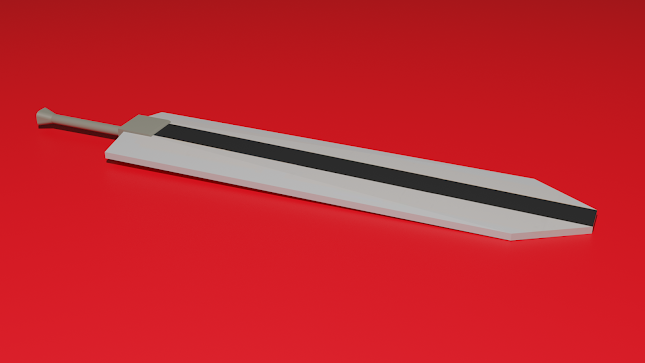


Comments
Post a Comment